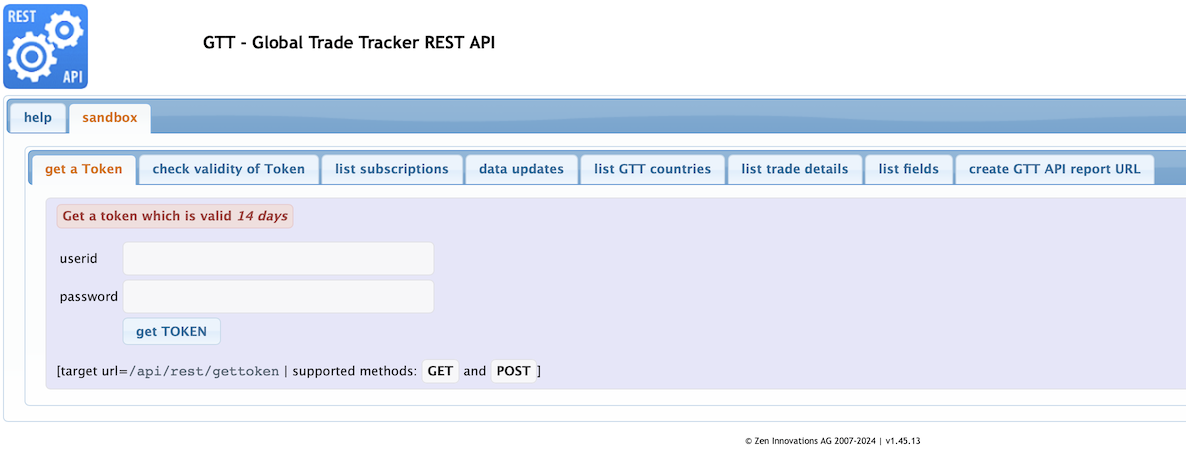- You need a valid GTT userid

Please note: The REST API itself can be accessed only with a valid Token.
With a valid GTT userid you can retrieve an API Token to access the REST API which will be valid for 14 days.
This Token must then be sent in all subsequent calls to the API, either in the http header request (the preferred way) or as URL or POST parameter.
The Header must have the following format:
Authorization : Bearer 61D1345AFF690F8F5D13DAB12F6EC9DE
If the token is sent as URL GET parameter:
.../?para1=...&token=61D1345AFF690F8F5D13DAB12F6EC9DE¶N=...
Or as POST/Form parameter “token”.
Both methods ‘GET’ and ‘POST’ are supported to retrieve a Token. Parameters which are mandatory to retrieve a token:
Example GET request:
https://www.globaltradetracker.com/api/rest/gettoken?userid=myGTTuserid&password=myPasswordOr a Token can be retrieved through the basic user interface found at:
https://www.globaltradetracker.com/api